Man Group's newly open-sourced project, Notebooker, empowers users to publish their work with a few simple clicks. Users can transform the code within their Jupyter Notebooks into scheduled, parametrised, production-quality reports which can be browsed in a convenient webapp. Jupyter Notebooks have become a ubiquitous tool for python analysis; the Notebooker project puts even more power and reliability in the hands of our users.

From research to reproducibility
Jupyter Notebooks are a fantastic tool for researchers, data scientists, and developers alike. Supporting a vast array of popular programming languages including Python, Ruby, and R, they allow for the super-fast iteration of ideas with code separated into “cells” and results presented inline, whether they be in a tabular format or in charts.
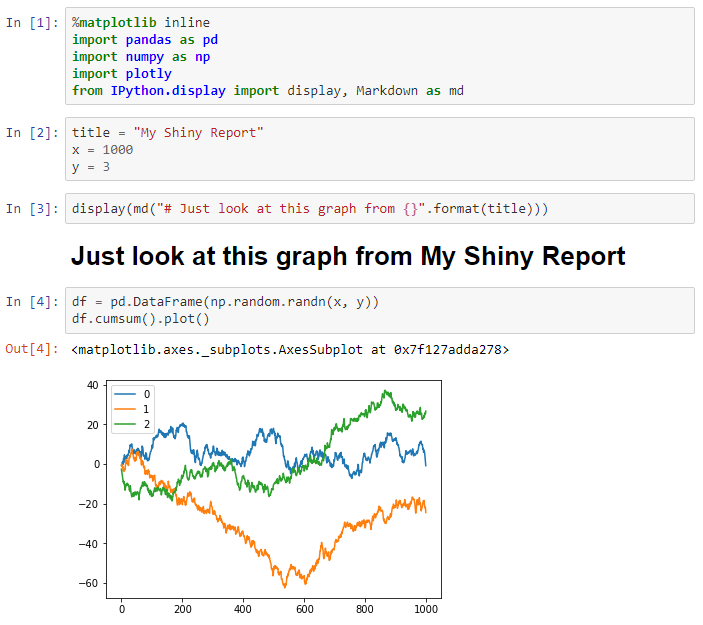
Despite their usefulness as a research tool, often the hard work put into the code within a Jupyter Notebook is lost. Either the notebook is converted into a scheduled report by a developer, or the notebook is never executed again: the results will be saved and become stale on the user’s hard drive. Additionally, if we wish to productionise the notebooks themselves, there are several properties which are traditionally difficult with Jupyter Notebooks, namely: code review, testability, re-usability, execution, and browsing of results. Here’s how Notebooker aims to resolve each:
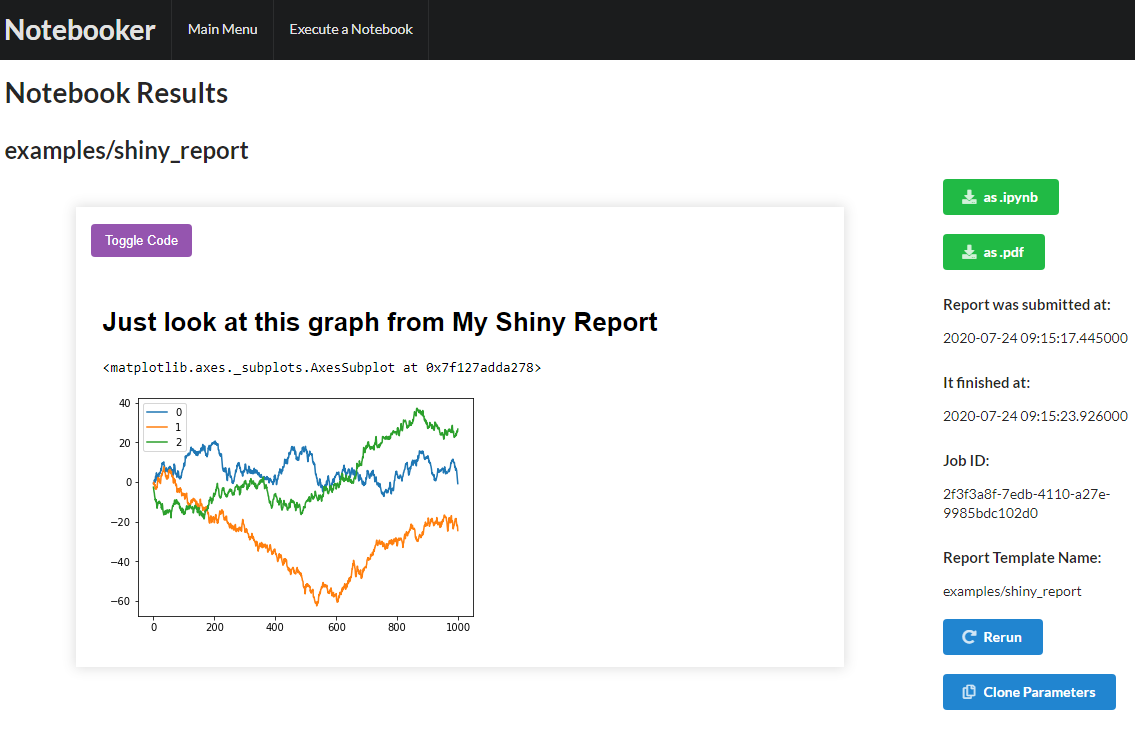
Reviewability
When a change is made, one of the most critical steps before a report lands in production is peer review. In order to facilitate this in Notebooker, Notebooks are converted from .ipynb to .py using Jupytext. This turns the raw, difficult-to-review .ipynb into a much more user-friendly python file so that changes can be properly scrutinised. See this article for an example of how Jupytext works.
Testability
It’s important to ensure that once you’ve written a report that it will continue working in the future, preventing breakages either through external changes or future enhancements. Notebooker reports can be regression tested via a command-line tool which uses pytest, so that we can catch any errors before they happen in production.
Re-usability
By adding a parameters cell which can be consumed by papermill, Jupyter Notebooks can be used as a template for 10s or 100s of reports with the same or similar output when parametrised. For example, if you want to run a report per country, you only have to write one Jupyter Notebook and add a parameter for the country in question. You can then schedule a task to run the same report with different inputs, meaning you only had to write the code once. Within the webapp it’s also possible simply to type the parameters as if you are writing Python in a Jupyter cell. This allows for live experimentation with different parameters running in parallel on the webapp.
Executablility
Notebooker reports can either be executed by users on a webapp front-end, or via command-line. For example, a researcher may want to play around with values on the webapp and then schedule a cron job to run the report with those parameters every day. There’s also an option to email results and produce PDF output. Regardless of execution method, results are saved into the MongoDB database for later retrieval.
Browsability
Once we’ve run the report, we want to view it! To allow for this, the Notebooker homepage allows for searching and browsing of all results, with convenient ways to download rendered PDFs and view the reports online. When a notebook has been executed and the results are presented to the user, they may want to also share the results with colleagues. Notebooker URLs for results are unique and will reliably link the recipient to the intended report. The MongoDB database allows us to search for results in a variety of ways: for example, if a report has been run with the parameter ticker="$AAPL", we can find the most recent report with this parameter and present it to the user.
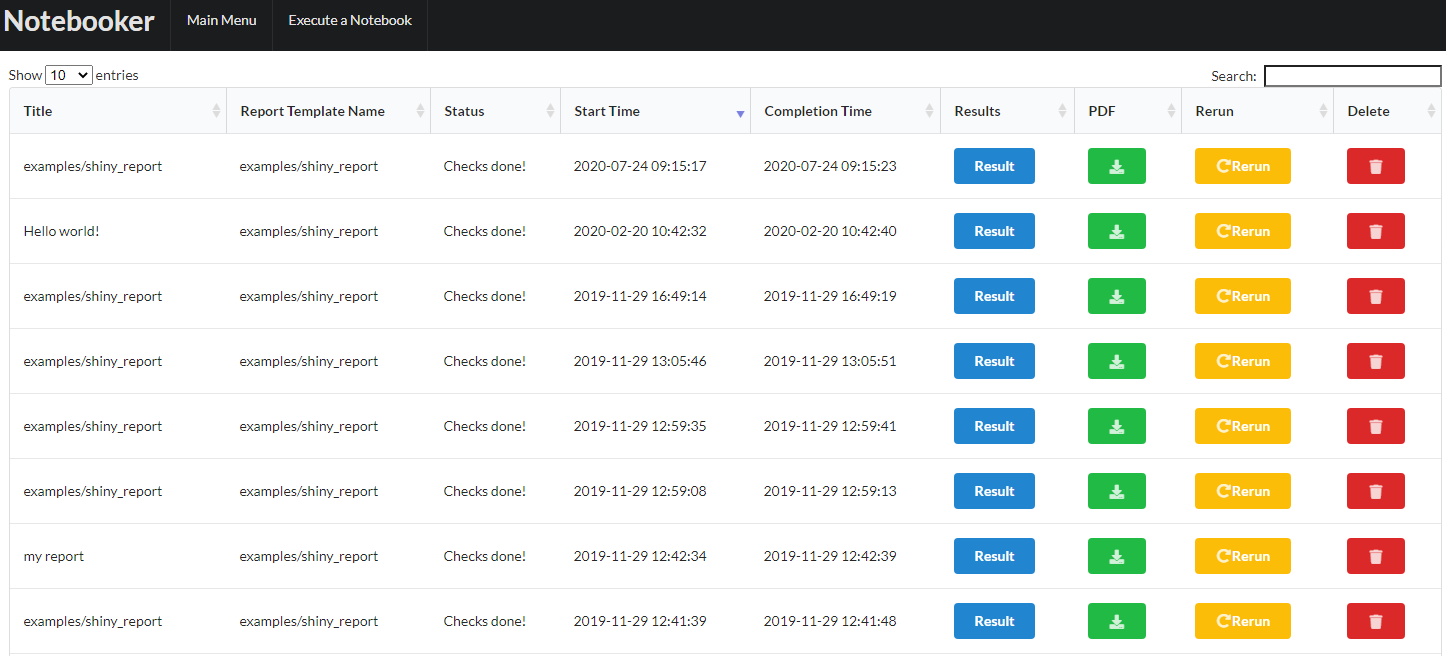
Deploying to Notebooker
Finally, when you’re happy with your Jupyter Notebook, deployment to Notebooker consists of the following steps:
- Convert your
.ipynbto.pyusing Jupytext - Commit the
.pyfile into git - Merge the
.pyfile into theproductionbranch
… and that’s it! The Notebook will appear on the deployed Notebooker instance as a template which can be executed on-demand and scheduled using an external job scheduler such as cron, Airflow, or Jenkins. A feature which we hope to add soon is the ability to schedule reports directly from the Notebooker webapp.
Final Thoughts
Since its inception in late 2018, Notebooker has been a successful addition to the internal toolkit within Man Group, with usages as varied as support dashboards, JIRA reporting, and portfolio drilldowns. We’re delighted to announce that we have open-sourced Notebooker and it is readily available at https://github.com/man-group/notebooker. We hope that you can make use of it too, so check it out on GitHub today!
You are now leaving Man Group’s website
You are leaving Man Group’s website and entering a third-party website that is not controlled, maintained, or monitored by Man Group. Man Group is not responsible for the content or availability of the third-party website. By leaving Man Group’s website, you will be subject to the third-party website’s terms, policies and/or notices, including those related to privacy and security, as applicable.